Is LinkedIn Premium Worth It
It’s funny how every big corporate website sings LinkedIn Premium’s praises and how it will help you find a job. Yet when you ask a group of job seekers who have used it, the majority will tell you it’s not worth the money. So which is it? Are big sites like Lifewire and Teal duping us or is there really some merit to a premium account?
If that’s your question, you’re in the right place. This past month I spoke with dozens of job seekers and I even put up the cash to use LinkedIn’s Premium Career version to try it out myself. I’ve used LinkedIn Recruiter many times as a recruiter (which is super valuable), but how does the Career version stack up for job hunters? Let’s dive into some real findings and not the corporate propaganda you’re used to reading.
What Is LinkedIn Premium
LinkedIn offers several LinkedIn premium account options and one free option. This article is only evaluating the Career Plan which is sold to job seekers. I’m not covering LinkedIn Premium Business in this article.
Here’s what is included in the Career Plan and how it’s different from the free version.
LinkedIn Premium Cost (Careers Plan)
First, let’s tackle the cost. LinkedIn gives you the option to pay $39.99 per month or pay $239.88 per year for an annual subscription. If you pay for the entire year up front, that comes out to about $20 per month.
Top Applicant Recommendations
For any job that has at least 10 applicants, LinkedIn will compare those applicants’ profiles to yours and tell you which jobs you would be in the upper 50% of all applicants. You can view this by searching for a job title in the search bar, selecting all filters, and then selecting “Top Applicant Jobs” under job collections. This is only available for premium accounts.
Top Choice Jobs
With a careers plan you can mark up to 3 jobs per month as your top choice jobs. This feature is only available for jobs with the easy apply feature. After you upload your resume for a job you can scroll to the bottom and mark this job as a top choice. You can then include a message to the recruiter that tells them why you are marking this as a top choice.
5 InMails per Month
LinkedIn, like every other social media platform has an instant message feature where you can message other users. Unlike every other social media platform, LinkedIn restricts your use of this based on how much you pay.
Free users can message any of their 1st-degree connections or people with an open profile for free. But beyond that, you have to use InMail credits. The Career Plan has 5 per month. That may not sound like a lot, but every time a recipient clicks accept or decline, or responds to your InMail within 90 days, you’ll get the credit back to use again. If they don’t do anything and ignore your InMail, you lose it.
Company Insights
With a Careers Premium subscription you can navigate to a company’s LinkedIn page and view insights such as employee headcount, new hire trends, departments that have posted job openings in the past year.
Profile View Insights
Another feature of the premium subscription is that you can view who’s viewed your profile in the past year (365 days). It used to be that you could only see who viewed your profile in the last 90 days, but that’s changed.
The one caveat to this is that if the other person also has a premium account such as LinkedIn Recruiter, they can browse in private mode which means you won’t know who they are. But as long as they’re not in private mode, you’ll see who views your profile.
Without a premium subscription, you can only see 5 viewers and LinkedIn determines who they allow you to see and who they do not.
Browse In Secret
With a premium account, you can choose to stay private when viewing other profiles or something in between. You have 3 options. You can let others see your name and headline when you view their profile. You can choose to be semi-private which allows others to only see your job title and industry. You can choose private mode to prevent others from seeing any information about you.
Open Profile
Unless the other person, say a hiring manager or recruiter, has a premium account, they cannot InMail you unless you are a 1st-degree connection. If you have a Career Premium plan, you can choose to open your profile which allows anyone outside your network to InMail you for free.
Resume Keywords
LinkedIn has a free resume builder which allows you to convert your profile into a resume document. It’s not intuitive on how to open it, so here’s a link in case you need it. While the resume builder is free to everyone, only premium account holders can see the keyword suggestions.
Unlimited People Searching
Free users are limited to 500 profile views per day and search results of 1,000 profiles per month. With a Career Plan you have unlimited people browsing for profiles up to 3rd degree connections.
Search For People Actively Hiring
When searching for people, you can select the filter “actively hiring” with a career plan subscription. You can use this to find hiring managers or recruiters who are more likely to be hiring. If you want to know more about what actively recruiting means on LinkedIn, here’s an article.
Applicant Insights
This premium feature gives you the ability to view how many applicants have applied for a particular job, the skills that most applicants have in their profiles, the seniority level of applicants, their education level, and where they are from.
Interview Preparation Tools
You can access this feature with a free account, but you can only view sample answers to interview questions with a premium subscription. This feature allows you to view common interview questions, an overview of why employers ask each question, sample answers, and tips. You can also practice your answer by recording yourself or writing your response and then get AI feedback on things like your tone, pitch variation, speech speed, number of fill words, and if you used sensitive phrases.
Access to LinkedIn Learning Courses
Over the past few years, LinkedIn has created a robust library of courses on all kinds of topics. To date, there are over 21,000 and you can access all of them with a premium careers plan.
AI-Supported Messages
With a premium account, you can see the hiring team for most jobs with an option to message the individual who posted the job. When you message them, you have the option to write with AI and it will give you prompts such as introducing yourself or asking about the particular job. The AI uses information from your profile, the hiring manager’s profile, the job description, and the company to create a personalized message draft that you can then edit.
Are the LinkedIn Premium Features Worth the Cost
Let’s break down each of the features and discuss the pros and cons of each, their limitations, and whether or not I think they’re worth it.
Top Applicant Recommendations - Not Worth It
A lot of us (me included) get wrapped up in the excitement of data and being able to see who’s applying to what. But I think it’s important to take a step back and ask ourselves, “Does it actually benefit us?”
This feature tells us when the skills and experiences on our profiles exceed the majority of those who have already applied. It will also give you a percentage of where you rank. For example, if you’re in the top 25% of all applicants, it will tell you that.
Here’s the problem I have with this feature. First, you need an optimized profile to really make it work. If you haven’t taken the time to do that, it’s not going to work for you. But furthermore, the skills and experiences of the other applicants shouldn’t matter.
I’ve been recruiting for over a decade and worked with dozens of recruiting firms in a consulting capacity. I can tell you that for most jobs, 80% of the applicants aren’t anywhere close to qualified. That’s right, my applicant is filled with subway sandwich artists applying for a project management job at my construction company and all kinds of people. LinkedIn could tell you that you are a top applicant and you still may not be qualified for the job or get an interview.
I wouldn’t put much stock in this feature and I’ve found that it’s a terrible prediction of whether you will get an interview or not. I’ve met people who applied exclusively to top applicant jobs and still haven’t received an interview request. Those same people then apply to a job where they are not a “top applicant” and move forward.
My conclusion, it looks cool. I love to see the data. It fills my curiosity. But it doesn’t really move the needle forward for your job hunt.
Top Choice Jobs - Not Worth It
I asked some of my recruiting colleagues about this feature. We all agreed that this does very little to make you stand out. If your resume or LinkedIn profile has what we need, we’re going to relentlessly pursue you no matter if you tell us our company is your top choice or not. And if you don’t have the qualifications that we need, marking us as your top choice won’t help you at all.
My conclusion, not worth it.
5 InMails per Month - Not Worth It
As a recruiter, I’ve used InMails to reach out to candidates. My response rates were always low when compared to emailing a potential candidate. When I used it as a job seeker, the results were comparable. I always had better success with email. With email, I could get as high as a 60% response rate. With InMails, the highest I ever obtained was a 40% response.
Here’s where I think InMails can help you. If you’re messaging a recruiter who has already exceeded their connection limit of 30,000, then InMails are a quick way to reach them. But considering most recruiters pay for a LinkedIn Recruiter seat and have an open profile, you can message them for free.
You’re probably saying, “But Cole, what about InMailing hiring managers.” Good luck. While LinkedIn may have over a billion users, very few of them are active. Think about it yourself. Hiring managers are busy. They’re not on LinkedIn every day scrolling their feed. You’re more likely to catch them on Facebook looking at their kid’s and grandkids pictures or scrolling TikTok for some comedic relief.
Don’t be surprised if you message a hiring manager and never hear back. They probably won’t see your message until the next time they log in which could be months from now.
There are some job families that are more active on LinkedIn. If you’re in marketing or sales, your people spend a lot of time on this platform and you may have more luck InMailing them. But remember, you can always connect with them and then message them for free.
My conclusion, I prefer email over InMails and seems how you can message people with open profiles and connections for free, it’s not really worth paying for 5 InMails.
Company Insights - Worth It
Ok, this one is pretty cool if you’re building target lists (which you should) of companies for your job hunt. The hiring trends and breakdown of department sizes can be quite useful in determining if you should put this company on your top 10 or top 30 target list.
The downside is that it’s limited to LinkedIn data. Meaning, if a company isn’t actively recruiting on LinkedIn, it may look like they don’t do any hiring. In reality, they may be doing a lot of hiring. So you can’t rely on this exclusively. LinkedIn may have a huge share of the overall recruitment market, but when it comes to job listings, it’s market share is less than 19%.
If you’re building out target lists of companies for your job search, I would combine LinkedIn’s company insights with Indeed’s. This way combined, you’re using data that covers about 50% of the job market. That’s pretty good.
Profile View Insights - Not Worth It
This feature is the equivalent of a read receipt for when you apply for a job. You can tell if someone from that company viewed your profile (which they will most likely do if you applied via LinkedIn). But (I know, there’s always a but), if they view your profile in private mode you’ll never know. At best, you’ll know that someone from Joe’s Crab Shack viewed your profile. Who knows if it was the recruiter, your mom, or a new stalker?
My conclusion, this one’s not worth it.
Browse In Secret - Not Worth It
I’m going to keep this one short. If you’re trying to find a job, there are probably few things you want to do in secret. The more people who know that you’re looking, who know what you’re looking for, and who know you might be interested in their company, the better. I see no benefit to browsing in secret, unless you don’t want a bunch of people looking at your profile and messaging you. But my guess is, you’d probably love to have others messaging you at this point.
Open Profile - Not Worth It
I have strong feelings on this one. I am of the position that it is ethically wrong to charge job seekers money to find jobs and be messaged about jobs. Stay with me for a minute here. The main reason is that it’s double dipping. LinkedIn (and other platforms) are already charging recruiters a lot of money (like $10,000 per year) to message you and headhunt you for jobs.
Charging you also to make it “easier” for them to contact you without using their InMail credits seems like double dipping to me. Ninety-five percent of recruiters actively use LinkedIn. Most of them are paying for either a LinkedIn Recruiter seat or a LinkedIn Recruiter Lite plan so they can message you (among other things). And even if they don’t pay for a premium recruiter subscription, they can still connect with you and message you for free afterward.
I don’t like this one at all.
Resume Keywords - Not Worth It
Keyword matching tools aren’t new. They’ve been around a long time and most of them are very unhelpful. LinkedIn is definitely in the unhelpful category. I tried it out myself. I let it use my profile to create a resume for a recruiter role (something I have a lot of experience in). Here are some of the keyword suggestions it gave me for my resume:
Human Resources
Consumer Services
Business Administration
Customer Relationship Manager
I wouldn’t add any of these to my resume and they wouldn’t do me any good.
My conclusion, a complete waste of time and not worth it. There are better tools out there, like Huntr, that do this and much more for less cost.
Unlimited People Searching - Worth It
If you’re incorporating any kind of cold-calling strategy as part of your job search, this can be a valuable tool. It’s also a great way to find contacts at your target companies to follow and connect with. The free plan limits mean you won’t be able to do much searching each month. You can go through 1,000 profiles per month in no time, especially if you’re new to understanding how boolean searches work on LinkedIn. The better of a searcher you are, the fewer profile searches you’ll need, but I think you still need more than 1,000 per month.
My conclusion, this feature is worth paying for.
Search For People Actively Hiring - Worth It
When a job is tagged as actively hiring, it means that the recruiter is responsive to InMails, they have a degree of outreach to potential candidates via InMails, and they are actively doing things within the LinkedIn platform related to their job posting. I know that’s kind of vague, but that’s what we know from LinkedIn.
I don’t like to rely too much on this feature because many recruiters are active, but they aren’t operating within the LinkedIn universe. Instead, they’re doing all their activity in their own ATS (applicant tracking system), and that’s where they should be spending their time. In other words, just because a job isn’t listed in this category, doesn’t mean it’s not “active.”
So, is it worth it? While flawed, I do think it is worth it to be able to see and prioritize jobs that have more activity being done on them. If you’re limited in the amount of time you have to job search, this could make things easier.
Applicant Insights - Not Worth It
As I said earlier, it’s easy to get wrapped up in the data. I mean who doesn’t want to spy on other applicants and see their education, location, and skills? How fun! But does it do anything to help you in your job search? Probably not. Who cares if most of the other applicants have a skill you don’t have when the hiring team doesn’t care much about that skill?
Similar to the resume keyword matching tool, I find this feature inaccurate and ineffective. Your best bet is learning how to read a job description and then determining if you’re qualified or not. And remember, in my experience, most applicants aren’t anywhere close to being qualified, so if you are - apply! Who cares what the “insights say.”
My conclusion, this is not worth it.
Interview Preparation Tools - Not Worth It
Two thoughts on this feature. First, the sample answers are pretty terrible. You can find much better ones in my interview articles and in many other places. Second, you can get the same AI feedback with other tools such as StandOut for a fraction of the price. Here’s a link that will save you 20% on StandOut which is part of College Net, one of the leading partners for universities in the US.
My conclusion, not worth it.
LinkedIn Learning Access - Worth It
If you’re trying to upskill, this feature is probably worth the cost all on its own. There are over 21,000 courses where you can learn from others in your chosen field. While the certificates from these courses are not likely to help you build credibility with employers in your job search, they will give you the knowledge you need to do a different job or communicate about your skills and the job in interviews and on your resume. You can even find courses about resumes and interviews.
Compared to upskilling courses on Udemy which has about half the number of courses in their subscription plan and costs $35 per month, LinkedIn Learning is a steal. You get nearly twice the number of courses for $40 per month.
AI-Supported Messages - It Depends
AI is cool and if you understand how to use it, it is beneficial for many things. LinkedIn’s AI, while new, is pretty good. If you’re in an industry or job family that has high engagement on LinkedIn (in other words, people are actually active), and you’re going to send InMails and connect with people, this feature could save you some time drafting messages.
For most people, you can find the same, if not better features for messages, cover letters, and resumes in tools like Huntr or Teal.
LinkedIn Premium Features That Are Worth It
There are a lot of features included in the LinkedIn Premium Careers Plan. Let’s do a quick recap of which features I think are worth the cost.
Company Insights
Unlimited Searching
Find People Actively Recruiting
LinkedIn Learning Courses
That’s it. Out of the 14 features included in the Careers Plan, only 4 of them are really worth paying for. But are these 4 worth the cost alone?
How to Decide If LinkedIn Premium Is Worth It
The first thing you need to ask yourself is, “Why do you want to use LinkedIn Premium?”
To Build a Target List of Companies for a Job Search - Worth It
If your goal is to build a target list of companies to target for your job search, it may be worth it if your target audience is on LinkedIn. Here are the largest sectors of companies that are active on LinkedIn and have the most people within them.
Information Technology and Services
Financial Services
Hospital & Health Care
Construction
Retail
Education Management
Accounting
If any of those are your target industry for jobs, then LinkedIn’s company insights are going to be very helpful for you in building out a target list. If they’re not, then you may want to skip the cost.
To Connect With Hiring Managers and Influencers - Worth It
If your goal is to find new people to rub elbows with and network, then a premium plan may be worth the cost so you can search without limits. You can find hiring managers and influencers to connect with. To clarify, when I say influencer, I don’t mean someone who makes a living by promoting companies and products. An influencer is someone within a company that could help champion your candidacy or influence the hiring decision.
Again, before you purchase an upgraded plan, be sure your target audience is active on LinkedIn. You can reference the seven largest industries with the most people in the last section or you can do your own research as well. You can search up to 1,000 profiles for free. Start there and see if you can find the right people. If you get traction, consider paying for a Career Plan.
To Upskill - Worth It
Not only do you get access to so many courses, but you can also use your unlimited searches to find people in your industry who create content and share their knowledge freely. That’s what LinkedIn used to be all about. Sadly today, it’s more people creating feel good content, playing on your emotions, and trying to sell you their latest magic beans. But, you can still find credible experts who share content, some of them through other mediums - but you can find them on LinkedIn first.
For example, this is how I bumped into Benjamin Wann who is the owner of Accounting Professor, the number one website for accounting knowledge. And Ben is very credible. He owns 4 accounting firms and is a former management accountant himself.
To Find and Apply For Jobs - Not Worth It
LinkedIn is one of the few places that tries to double dip, charging companies money to recruit, and charging candidates to access “premium” features that supposedly give them the edge on applying for jobs. Not only do I find this unethical, but you don’t need a premium subscription if this is your goal. You can do everything you need to do for free.
To Be Found and Contacted By Recruiters - Not Worth It
Yes, 95% of recruiters are on LinkedIn; many use it to proactively source candidates. But you don’t need a premium subscription to be found or contacted.
Some people think that when they paid for a careers plan, they got more recruiters reaching out, but I find that hard to believe. I doubt there is a cause and effect relationship between the two.
Many companies pay $10,000 for one LinkedIn Recruiter seat. You can bet that LinkedIn isn’t going to hide your profile from them for that cost. LinkedIn wants them to find you. They make a lot more money off recruiters than they do job seekers.
As long as your profile is updated and search optimized, you’re good. And you can do all of that for free.
Is LinkedIn Premium Worth It
For the vast majority of job seekers, LinkedIn Premium is not worth paying for. There are so many alternatives that do an equal or better job providing similar features at a lower cost. So don’t be duped by the big corporate websites selling it as worth it. The writers of those articles have probably never used LinkedIn Premium for job seekers and have very little experience in recruitment.
Is LinkedIn Premium Worth It Recommended Reading
What Does Actively Recruiting on LinkedIn Mean
Cole Sperry has been a recruiter and resume writer since 2015, working with tens of thousands of job seekers, and hundreds of employers. Today Cole runs a botique advisory firm consulting with dozens of recruiting firms and is the Managing Editor at OptimCareers.com.










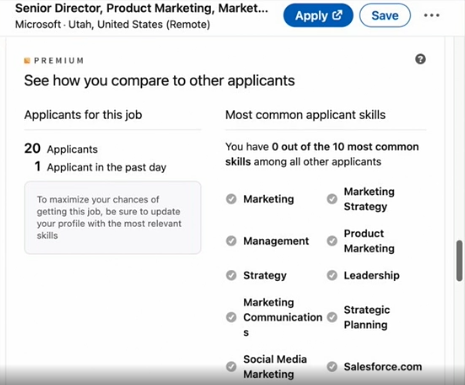
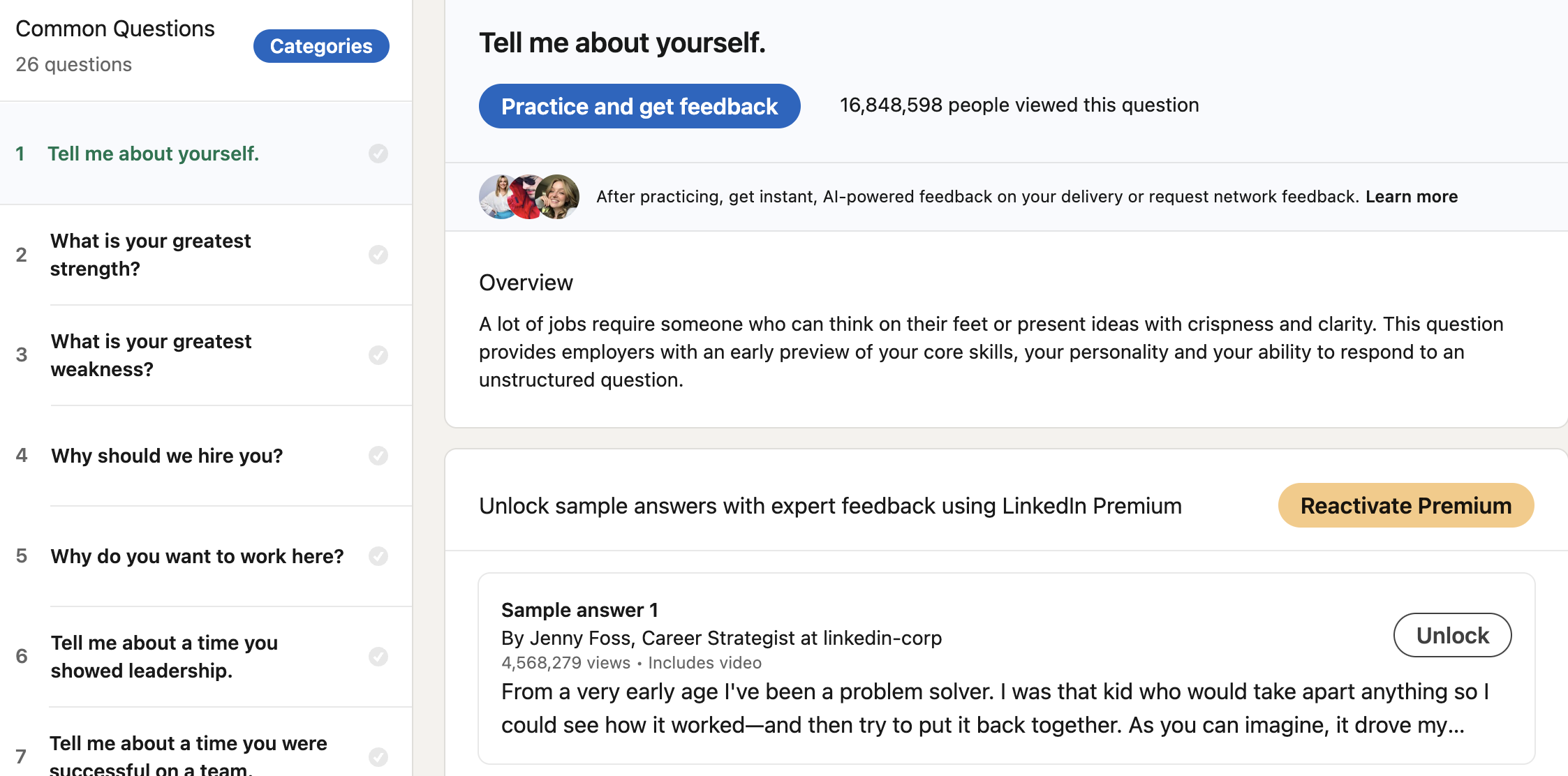

![What Are You Looking For in Your Next Job [7 Example Interview Answers]](https://images.squarespace-cdn.com/content/v1/5e7a582d35406e67f528c98d/44743917-3f7b-4aa9-86a6-28a5790f7871/What+are+you+looking+for+in+your+next+job.png)
![Unique Interview Questions to Ask Employer [From Hiring Managers That Told Me They Were Impressed]](https://images.squarespace-cdn.com/content/v1/5e7a582d35406e67f528c98d/72a85b60-a00b-4551-aaaf-e4b7f6b48adb/Unique+Interview+Questions+to+Ask+Employer.png)
![Communication Skills Synonym [58 Better Ways to Say It]](https://images.squarespace-cdn.com/content/v1/5e7a582d35406e67f528c98d/2e86656b-8ac8-4dd4-82b4-48a497580b72/Communication+Skills+Synonym.png)
![Director vs Manager [Knowing the Difference Could Save You $30K]](https://images.squarespace-cdn.com/content/v1/5e7a582d35406e67f528c98d/bd05ce4d-1ccf-4527-9453-5b14abdac2db/Director+vs+Manager.png)
![Excuses to Leave Work Early [34 Excuses That Work]](https://images.squarespace-cdn.com/content/v1/5e7a582d35406e67f528c98d/98b08ad3-ac21-48f7-a254-cf9e271f6919/excuses+to+leave+work+early.png)
![32 Bulletproof Excuses to Get Out of Work [And Exactly What to Say to Your Boss]](https://images.squarespace-cdn.com/content/v1/5e7a582d35406e67f528c98d/9d064c65-348b-4409-98e4-10d11feecd58/bulletproof+excuses+to+get+out+of+work.png)

![Evidence of Excellence [Examples and Descriptions]](https://images.squarespace-cdn.com/content/v1/5e7a582d35406e67f528c98d/ac00227c-025e-4196-997f-3cfd9da51332/Evidence+of+Excellence.png)
![Looking Forward to Speaking With You [Professional or Not?]](https://images.squarespace-cdn.com/content/v1/5e7a582d35406e67f528c98d/29255430-0489-4c82-ba7b-91d262ea9922/Looking+Forward+to+Speaking+With+You.png)


A complete resume guide for dental assistants.